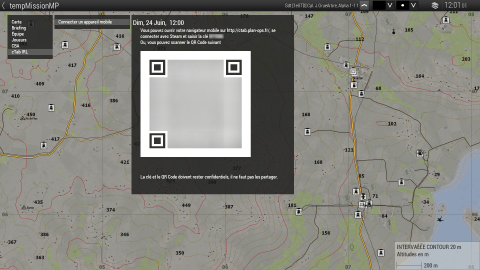cTab on mobile device
Install SIT 1erGTD mod
Download the mod from the Steam Workshop, or from GitHub.
Connect with Steam and cTab Key
- Open https://ctab.plan-ops.fr/ with the mobile browser.
- Signin with steam.
- In-game, once the message 'cTab connected to https://ctab.plan-ops.fr/.' appears, open map with key m (qwerty keyboard).
- Go into 'cTab IRL', 'Connect to mobile device', locate the key displayed (6 digits).
- Type here the key and validate.
Connect with QR Code (easier)
- In-game, once the message 'cTab connected to https://ctab.plan-ops.fr/.' appears, open map with key m (qwerty keyboard).
- Go into 'cTab IRL', 'Connect a mobile device', then scan the code with your mobile device.